proto-comic
With all the pages inked and scanned I first add the borders to each panel before I printed them out to be my first dummy book of the final project. Here is what worked and what needs work.
Warning Spoilers
2. All the blacks are pure and no brush work is visible, however that can't be said for the greys as some did not appear as they printed black or the brush work showed up. To fix this in photoshop I will use the lasso tool to highlight the grey areas to exclusively work on bring them on par with the blacks.
Warning Spoilers
- All the pages have the same distance in it's border, meaning when they are cut down to size the border around each page will be the same.
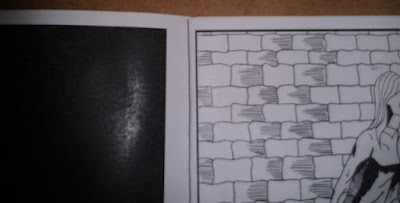 |
| Equal border on both pages, for easier editing. |
2. All the blacks are pure and no brush work is visible, however that can't be said for the greys as some did not appear as they printed black or the brush work showed up. To fix this in photoshop I will use the lasso tool to highlight the grey areas to exclusively work on bring them on par with the blacks.
3. Even though most of the pages work in B&W on the last few pages there seems to be to much white space. This is a problem I think is easily fixed as where there should be the sky on show I will use grey tones to illustrate the sky and time in the story.
4. The comic reads well as each page works with each other.
5. Even Though the borders are the same that came at a cost on a select few pages some of the panel borders have been cut off by the printer. It is not clear the precise cause of this but I think it may be due to the panel borders being to small. To combat this problem I will increase the panel thickness so that if they get cut off again hopefully some will survive and the panel will be intact.
 |
| Panel with cutoff elements due to printer. Increased panel borders may fix this. |



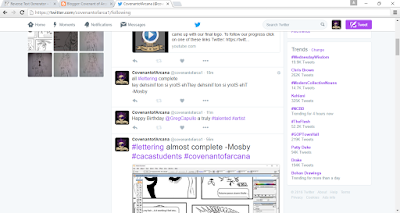
Comments
Post a Comment